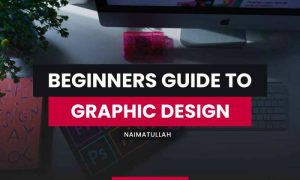Step into the world of creativity as we unravel the distinctions between graphic design and multimedia design, showcasing their unique roles and applications.
From visual storytelling to interactive experiences, discover how these two design realms shape our digital landscape.
Graphic Design vs Multimedia Design
Graphic design and multimedia design are two closely related but distinct fields in the creative industry. While both involve visual communication, they have key differences in terms of focus, skills required, and the tools used.
Graphic Design
Graphic design focuses on creating visual content to communicate messages effectively. This can include designing logos, branding materials, posters, packaging, and more. Graphic designers work with typography, color theory, and layout to create visually appealing designs that convey a specific message or brand identity.
- Examples of projects: Designing a logo for a new company, creating a brochure for a product launch, designing a book cover.
- Skills required: Proficiency in design software like Adobe Illustrator and Photoshop, understanding of design principles, creativity, attention to detail.
- Tools and software: Adobe Creative Suite (Illustrator, Photoshop, InDesign), Canva, Sketch.
Multimedia Design
Multimedia design involves the integration of various forms of media, such as text, audio, video, and animation, to create interactive experiences. Multimedia designers work on projects like websites, mobile apps, video games, and interactive presentations. They combine graphic design with elements of motion graphics, audio editing, and interactivity.
- Examples of projects: Designing a website with interactive animations, creating a mobile app with video content, developing a multimedia presentation for a conference.
- Skills required: Proficiency in multimedia software like Adobe After Effects, knowledge of web development languages (HTML, CSS, JavaScript), creativity, problem-solving skills.
- Tools and software: Adobe Creative Suite (After Effects, Premiere Pro, Dreamweaver), Unity, Blender.
Electronics and Electrical
In the world of technology, the relationship between electronics and electrical systems is crucial. Electronics deals with the study of electrical circuits that involve active electrical components such as transistors, diodes, and integrated circuits, while electrical systems focus on the generation, distribution, and use of electrical power.Understanding electronics and electrical principles is essential in modern technology as it allows engineers and designers to create innovative devices and systems that power our daily lives.
From smartphones to smart home devices, almost every electronic device we use integrates both electronics and electrical systems to function effectively.
Importance of Electronics and Electrical Integration
- Smartphones: Electronics are used to process data and run applications, while electrical systems provide power to the device.
- Laptops: Electronics control the internal components and display functions, while electrical systems supply power for operation.
- Smart Home Devices: Electronics enable connectivity and automation, while electrical systems deliver power for functionality.
Role of Electronics and Electrical Knowledge in Troubleshooting
- Understanding electronics and electrical principles is essential for diagnosing and fixing technical issues in devices.
- Knowledge of circuits and power distribution helps in identifying faulty components and repairing electrical systems effectively.
- Troubleshooting technical issues often involves testing electronic components and ensuring proper electrical connections.
Computer Repair and Consulting
When it comes to computer repair and consulting, it is essential to have a solid understanding of the process involved in diagnosing and fixing issues, as well as effectively communicating with clients to provide the best service possible.
Diagnosing and Fixing Computer Issues
- Diagnosing computer issues often involves running diagnostic tests to pinpoint the root cause of the problem. This can include hardware or software malfunctions.
- Once the issue is identified, the repair process may involve replacing faulty hardware components, reinstalling software, or performing system updates to resolve the issue.
- It is important to test the computer thoroughly after repairs are made to ensure that the problem has been resolved successfully.
Effective Communication with Clients
- When communicating with clients as a computer repair consultant, it is crucial to explain technical issues in a clear and understandable manner without using jargon.
- Listen actively to clients’ concerns and questions, and provide updates on the repair process to keep them informed every step of the way.
- Set realistic expectations with clients regarding repair timelines and costs to avoid any misunderstandings or frustrations.
Importance of Regular Maintenance and Software Updates
- Regular maintenance, such as cleaning the computer, removing dust buildup, and ensuring proper ventilation, can help prevent hardware issues and extend the lifespan of the system.
- Installing software updates and security patches is crucial in protecting the computer from malware, viruses, and other cyber threats.
- Regularly backing up important data can also prevent data loss in the event of a system failure or malfunction.
Common Computer Problems and Solutions
- Slow Performance: Clearing temporary files, optimizing startup programs, and upgrading hardware components like RAM can help improve speed.
- Blue Screen of Death (BSOD): Updating drivers, checking for hardware conflicts, and running system diagnostics can help resolve BSOD errors.
- Internet Connectivity Issues: Resetting the router, updating network drivers, and checking for malware can help fix internet connection problems.
Data Communication
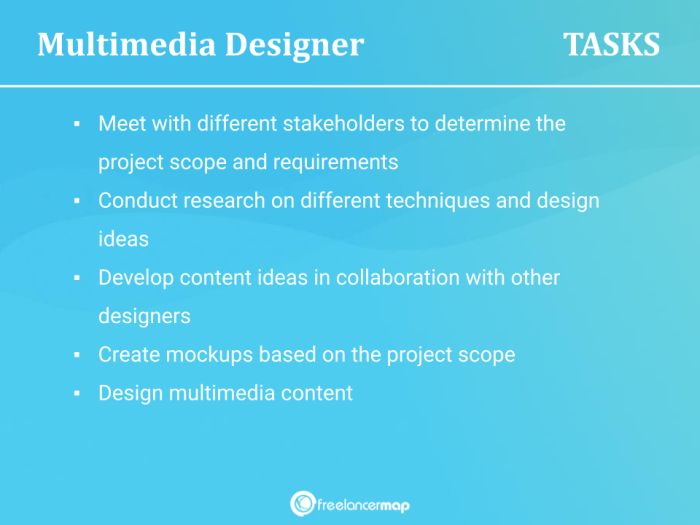
Data communication is the process of transferring data electronically from one place to another. In the digital age, data communication plays a vital role in enabling the exchange of information between devices and systems. Whether it’s sending an email, streaming a video, or accessing a website, data communication is at the core of all these activities.
Methods of Data Transmission
- Wired Transmission:
- Pros: Offers high speed and reliability, less susceptible to interference.
- Cons: Limited mobility, vulnerable to physical damage.
- Wireless Transmission:
- Pros: Provides flexibility and mobility, no physical constraints.
- Cons: Susceptible to interference, lower data transfer speeds compared to wired.
Role of Data Communication in Networking
Data communication is essential for networking as it enables devices to connect and communicate with each other. It forms the backbone of the internet, allowing users to access and share information globally. Without data communication, the concept of networking and internet connectivity would not exist.
Data Communication Protocols
- HTTP (Hypertext Transfer Protocol): Ensures reliable communication between web servers and browsers.
- FTP (File Transfer Protocol): Facilitates the transfer of files over a network.
- TCP/IP (Transmission Control Protocol/Internet Protocol): Standard protocol for internet communication, ensuring data integrity and delivery.
Computers E-Books

The rise of e-books has transformed the way we read and access information, bringing a multitude of benefits compared to traditional printed books. Let’s delve into how computers have revolutionized the creation, distribution, and consumption of e-books, and examine their impact on the publishing industry and reading habits.
Benefits of E-Books
- Eco-friendly: E-books reduce the need for paper, contributing to environmental conservation.
- Portability: With e-books stored on devices, readers can carry entire libraries wherever they go.
- Accessibility: E-books can be easily enlarged or read aloud, catering to different needs and preferences.
- Searchability: Readers can quickly search for specific information within e-books, enhancing the reading experience.
Revolutionizing E-Books with Computers
- Creation: Computers enable authors to easily compose, edit, and format e-books, streamlining the publishing process.
- Distribution: E-books can be instantly distributed online, reaching a global audience without the need for physical stores.
- Reading Experience: Computers and e-readers offer customizable settings for font size, lighting, and more, enhancing reader comfort.
- Interactivity: E-books can include multimedia elements like videos, audio clips, and hyperlinks, enriching the content.
Impact on Publishing Industry and Reading Habits
- Self-Publishing: E-books have empowered authors to self-publish their work, bypassing traditional publishing gatekeepers.
- Reading Habits: E-books have influenced how and where people read, with many opting for digital formats over physical books.
- Publishing Costs: E-books often have lower production costs, making publishing more accessible to a wider range of authors.
- Subscription Services: Platforms like Kindle Unlimited and Scribd offer unlimited access to e-books for a monthly fee, changing how readers consume books.
Graphics and Multimedia
Graphics and multimedia play a crucial role in enhancing user experience on digital platforms by combining visual elements, audio, video, and interactive features to create engaging and immersive content.
Types of Multimedia Content
Multimedia content comes in various forms, including text, images, audio, video, animations, and interactive elements. Each type serves a specific purpose in delivering information and engaging users. For example, text is used for conveying detailed information, images for visual appeal, audio for narration or music, video for dynamic storytelling, animations for visual effects, and interactive elements for user engagement.
Evolution of Graphics and Multimedia Technologies
Graphics and multimedia technologies have evolved significantly over the years, from simple 2D graphics and basic animations to high-definition 3D graphics, virtual reality, and augmented reality experiences. Advancements in hardware and software have enabled designers to create more realistic and interactive multimedia content, pushing the boundaries of creativity and innovation.
Examples of Successful Design Projects
One notable example of successful graphic and multimedia design project is the redesign of a company website with visually appealing graphics, interactive animations, and engaging video content to showcase products and services effectively. Another example is the development of a mobile app with intuitive user interface design, high-quality visuals, and seamless multimedia integration to provide a seamless user experience.
Computers Hardware
When it comes to computer systems, hardware plays a crucial role in ensuring smooth and efficient operation. From the central processing unit to the memory modules, each component has a specific function that contributes to the overall performance of the computer.
Components of a Computer Hardware System
- The Central Processing Unit (CPU): Often referred to as the brain of the computer, the CPU processes instructions and performs calculations.
- Memory (RAM): Random Access Memory stores data that the CPU needs to access quickly, allowing for faster operations.
- Storage Devices: Hard drives and solid-state drives store data permanently, enabling users to save files and programs.
- Motherboard: The main circuit board that connects all the components of the computer together, allowing for communication between them.
- Graphics Processing Unit (GPU): Responsible for rendering graphics and images, crucial for tasks such as gaming and video editing.
- Power Supply Unit (PSU): Supplies power to all components of the computer, ensuring they receive the necessary electricity to function.
Importance of Compatible Hardware for Optimal Computer Performance
Using compatible hardware ensures that all components of the computer work seamlessly together, preventing compatibility issues that can lead to system crashes or performance bottlenecks.
Compatibility is key to unlocking the full potential of your computer system.
Upgrading Computer Hardware
- Identify the components that need upgrading based on your computer’s performance needs.
- Research compatible hardware options and ensure they are suitable for your system.
- Follow manufacturer guidelines and seek professional help if needed to safely install new hardware.
Upgrading hardware can improve speed, storage capacity, and overall performance of your computer.
Tips on Maintaining and Troubleshooting Computer Hardware Issues
- Regularly clean dust and debris from computer components to prevent overheating.
- Update drivers and firmware to ensure hardware compatibility and optimal performance.
- Run diagnostic tools to identify and troubleshoot hardware issues proactively.
By maintaining and troubleshooting hardware issues promptly, you can prolong the lifespan of your computer system.
Closing Notes
As we conclude our exploration of graphic design versus multimedia design, remember that each field brings its own magic to the table, enriching the visual and interactive realms in distinct ways.
Expert Answers
What are the main differences between graphic design and multimedia design?
Graphic design focuses on static visual elements, while multimedia design incorporates dynamic and interactive components.
What skills are essential for graphic design versus multimedia design?
Graphic design requires proficiency in layout, typography, and color theory, while multimedia design demands knowledge of animation, video editing, and interactive design.
Which software tools are commonly used in graphic design and multimedia design?
Graphic designers often use Adobe Creative Suite (Photoshop, Illustrator), while multimedia designers rely on tools like Adobe Animate, After Effects, and interactive design software.